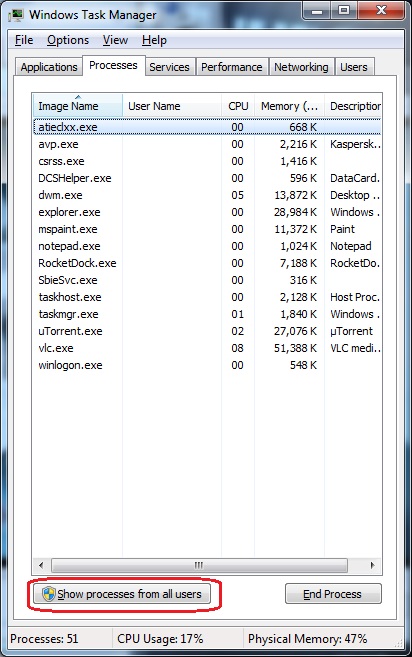Archive
Always Start Task manager in admin mode
Scenario : You start task manager by right-clicking on the taskbar or by pressing Alt-Ctrl-Del but it always starts in standard mode and does not show processes from all users. You have to click on the button to make it show all and that too, you want the setting to be retained every time you start Task Manager.
Solution : By default, Task Manager does not start in admin mode. When you launch it, it usually starts as shown below and you have to click on the ‘Show processes from all users’ button to show all the processes. While this does work, it does not always start the task manager showing these processes so what do you do ??
Read on…
Remove Ads from Utorrent
Scenario : You fire up uTorrent to download torrents. Its a free utility and you like using it but now it comes loaded with all this crap ads and you don’t like it….so what do you do about it ??
Solution : uTorrent is one of the best torrent clients out there, if you ask me but nowadays (actually since sometime now)…it has started to load all this annoying ads (See below). Here’s a way to turn it off….
Batman Arkham City qa_approved_build _january_2011 Error : An Encore
Scenario contd… : You have obtained the highly anticipated game : Batman Arkham City. It is over 14 GB’s in Size. You have fiiiiiiiiiinally downloaded it. You install it…which takes a looooooooooong time. Finally it’s done!!!! Now you try to run it…and what’s this ?? A Message box pops up saying something like “Fatal Error”. Its Hellish, ain’t it ?? What do you do ??
Solution contd…: This is the follow up to my previous post. While the above error appears when you try to run the game, sometimes the error pops up after you have properly run the game and completed a fair percentage of the story-line. You have gone through my previous post but DirectX is already updated and the solution does not work. so what do you do ?? Unfortunately, the answer is simple but not easy.
Bypass ISP’s blocking certain websites.
It all began the day i moved on to hathway as my ISP, it offers me a great plan but there are certain t&c’s which i came to know recently, it blocks access to certain sites….torrent sites before any of you gets any ideas 🙂
Just bcos the plan they offer is unlimited, they think that they can block access to torrent sites which might limit our usage. Ifthey thought that they would be able to do that then they are so wrong….there are many ways to bypass that like using Proxy sites, proxy addresses, VPNNetworks but i will share with you one way which is the easiest and which helped me.
Batman Arkham City qa_approved_build _january_2011 Error
Scenario : You have obtained the highly anticipated game : Batman Arkham City. It is over 14 GB’s in Size. You have fiiiiiiiiiinally downloaded it. You install it…which takes a looooooooooong time. Finally it’s done!!!! Now you try to run it…and what’s this ?? A Message box pops up saying something like “Fatal Error”. Its Hellish, ain’t it ?? What do you do ??
Solution : Yes, This recently happened to me. And trust me…the feeling was really hellish. I had to first of all wait a long time for the download to complete and then wait some more for the Installation to finish and finally when all was said and done and I tried to run the game.
I encountered the error box shown below. Read more…
Print Locked PDF files
Scenario : You have downloaded a file from the internet and you liked it and want to print some parts of it. But the print function has been disabled. You try copying the text but even copying is disabled. What do you do ??
Solution : You know how it is, when the pdf files are just about 10 or 15 pages long, you go ahead and print them out to read later on.(That’s a bad habit btw, save paper)
However many times you find that the print function has been disabled. You see, this happens cos the person who created it has password protected the document to disallow certain functions like printing copying. Don’t you hate that ?? I mean if you can open and read the PDF, then you should be able to print it for reference later on. Right ?? (Answer: Right!!! Be with me guys…)
So when I received such a PDF last week that was like this I was determined to find a way to get around it.
Here’s what I found…. Read more…
MultiColor Screen of Death
Time for Some fun ?? Ok ?? What is the thing which scares even the most hardcore Windows users. It tends to appear at the worst possible times, and whats worse is that, the explanation for its appearance is so obscure that i’m sure that even the people at Microsoft do not know what’s going on. That’s right, a windows users worst fear, i’m talking about … the Blue Screen of Death (commonly known as BSOD).
True, that appearance of BSOD has so much as minimised in Windows 7 but it still does happen. In this tutorial, I’m not going to teach you how to avoid it but turn your BSoD into a RSOD, GSoD, YSoD or pretty much any SoD you wish. Yes, any color you wish.
Why? Just for fun. Read more…
How to Create Your Own Customized Run Commands
It all began one day when i was working with a new program and had to browse to its installation directory again and again(I kept closing it!!! *embarassed*) and thought to myself that wouldnt it be better if i could just type a command in “RUN” and run it directly from there.
And this is what i come up with…The Run command on Microsoft Windows operating system allows you to directly open an application or document with just a single command instead of navigating to it’s location and double-clicking the executable icon. However, it only works for some of the inbuilt Windows programs cmd,calc,etc. So, how do you about creating your own customized Run commands for accessing your favorite programs, files and folders? Well, read on… Read more…
Protecting Your USB – retrospection or Summary…call it what you like…
General Scenario : You have had a look at many methods to protect your USB but find it a bit complex and confusing and dont know which methods to implement…
Solution : As always…dont worry...i’ll be there for you…I will give you a sketch of the measures that i had in effect for my PC(I say “had” because thats what i used in my XP system but now i’m on Win7 and don’t require much of them except few) and you can use it if you like it.
First of all, i had installed Panda USB Vaccine (Method 3) so that took care of auto run of viruses from my pen drive and from an external pen drive on my PC. The only problem i faced with that was that i could not implement Method 1 or Method 2 which i wanted to.
I also had USB Safely Remove installed because it not only resolves those “device is locked” scenarios but also because of an added less known feature – the ability to run scripts on connection and removal (This features are also available in Zentimo). I had modified its settings to run the enable write-protect script (Method 4) on connecting a new device and run the disable write-protect on removal. Also i used to keep the disable write-protect script on my desktop in case i want to copy some files to the PD (I still do!!!). On a related note, I hope all of you have made use of the Free Zentimo Lifetime License Promo.
Note : After reading this method you might feel that you can carry the scripts on your PD and running it when connecting it to external PC via autorun, there is a chance that it might not work and give you a false sense of security. And if it does work and then you might forget to run the disable script and it will pose a problem to the external PC User…..however if that IS your intention, then full steam ahead 🙂
I troubleshoot people’s PC problems and hence carry a PD with a lot of portable and useful tools which i use to troubleshoot people’s infected PC. I would not be copying anything from their PC and would not want anything to write itself to my PD, so i use the ” fsutil trick” on my PD (Method 5).
Since i’m not using USB Safely Remove or Zentimo on my Win7, i have created a batch file to make sure that i do not encounter that “cannot safely remove hardware as it is currently in use” error (Method 7). Till now, i have not had to use it (Touch Wood!!!).
This constitutes my summary of Protecting Your USB….mind you that this was not only the arrangement that i used on my XP but also the customisations i currently do on the PC’s of clients for whom i do a fresh install of XP and it does work…..atleast for most of them…after all Stupidity has no cure 🙂 :P.
With this, i have covered most of the issues regarding protecting your USB….If i find more i will surely update this..I hope that you all found this useful…Post soon….Stay Sharp!!!