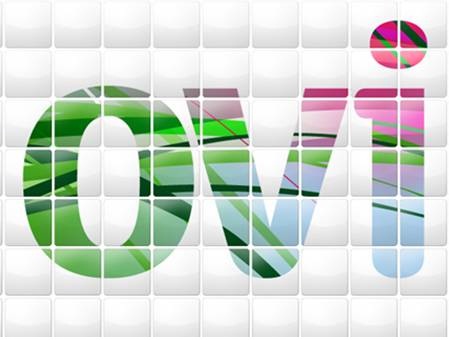Archive
Game fix : Assassin’s Creed 2 White Screen Bug – Animus Fix
It all began when i got a frantic call from a friend saying that his PC has been infected and the “Special” virus has affected only his Assassins Creed install and removed his save files. His Profile had been removed and whenever he tried to play, all he saw was a white screen. He had reached far into the game and did not want to play it again. So i went over determined to get him out of his misery and also confused as to what kind of a virus would it be that affected only the game. And here’s what happened…..
How to extract music file from pps
Scenario : It happens many a times that you come across a power point file which has a really good music playing along with slide show. How can you copy just the music from it ??
Solution : Don’t Worry!!! As always i will help you find a way…
How To Download Ovi Store Apps To PC – 3 : The .sis.dm association
Scenario Contd.. : You own a Nokia Mobile Phone and want to download its apps for it but are unable to do so as the current GPRS rates are quite high. Also you would like to save the setup files as backup. So what do you do ??
Solution Contd.. : Now, If you have read my Previous Post, You already know how to download apps from the Ovi Store.
But now we are faced with a new Problem : If you download files using the method i previously described, then sometimes it will happen that you will have downloaded a file with the Extension .sis.dm. You have no idea how to use it
Don’t Worry!!! Here’s a way through.
How To Download Ovi Store Apps To PC -2 : The .jad connection
Scenario Contd.. : You own a Nokia Mobile Phone and want to download its apps for it but are unable to do so as the current GPRS rates are quite high. Also you would like to save the setup files as backup. So what do you do ??
Solution Contd.. : Now, If you have read my Previous Post, You already know how to download apps from the Ovi Store.
But now we are faced with a new Problem : If you download files using the method i previously described, then sometimes it will happen that you will have downloaded a file with the Extension .jad. It is a very small file( about 2-6 kb) and you don’t know what to do…
Don’t Worry!!! Here’s a way through.
Cant See Secure Sites ??
Scenario : You are having problems Secure Sites like banking or online stores. What to do ??
Solution : This is a Quick Fix to the problem with seeing secure sites (banks or online stores). I discovered this method Googling it and it has come in handy many times.
Any way… what u need to do is make a new notepad file and write in it the following :
regsvr32 SOFTPUB.DLL
regsvr32 WINTRUST.DLL
regsvr32 INITPKI.DLL
regsvr32 dssenh.dll
regsvr32 Rsaenh.dll
regsvr32 gpkcsp.dll
regsvr32 sccbase.dll
regsvr32 slbcsp.dll
regsvr32 Cryptdlg.dll
and save it as > all file types, and make it something like securefix.bat (You are creating a Batch File, btw). Then just run the file and ur problem shuld be gone.
Freebie Hack : Free Solid Capture Unlock Code Worth $29.95
Note : OK First of all, you should know that this is a hack. Actually it is a negligence on the part of the Site Admin.
It all began when i was cleaning my Email Account of old Mails which were not useful and i came across an email regarding a promo by Solid Documents, back in 2009 and jut clicked on the link to see what would happen. It so happened that the link worked and provided me with a page to give my details and get the “Free” License code for Solid Capture worth “$ 29.95”. SO i did it and got the code. AND IT WORKS!!! Ain’t that good ?? Details Below…
But First, A bit of Review : Capturing screenshots is something that I do for the posts i publish (See above) because It helps me make the post easier to understand. There are a lot of screen capture software, both freeware and shareware. Most of the freewares are able to do the basic screen capturing but if you want more advanced features, you’ll have to go for the shareware.
Here’s one Shareware called Solid Capture that is worth checking out. Solid Capture is a screen capture toolkit that allows you to take snapshots of anything on your computer screen. These snapshots can then be saved as image files, used with an image editor, exported as text, converted to a PDF document, e-mailed to a friend or co-worker, pasted into a presentation, and more.
Specifically, Solid Capture allows you to capture the following:
Screen – Captures everything on your monitor (full screen).
Window – Captures an entire window, multiple windows, or a component of a window such as a panel or toolbar.
Rectangle – Draws a rectangle of any size around an area on your screen to capture anything within.
Color – Selects and copies any color on your screen to a palette.
Text – Extracts the text from a screen capture.
After you’ve captured what you want, you can do either of the below :
Save to clipboard – Your screen capture can be saved to your clipboard and paste it to a document, e-mail, etc.
Save to file – You can save your capture as an image file for future use.
Edit – Allows you to import your capture into your default editor for immediate editing.
Print – Allows you to format and send one or more captures to the printer.
Create PDF – Allows you to create a PDF using one or more captures.
Copy Text – Copies text in a screen capture to your clipboard to be pasted into a document.
Edit Text – Exports text contained within an image to the text editor of your choice.
In short, Solid Capture not only gives you the ability to capture just about anything on your screen, but also allows you to easily work with what you captured. Read more…
Change the prompt of the command prompt
It all began one day when i was just messing around with command prompt and unknowingly changed the Prompt of the window and did not know how to get it back.
So i decided to do some R&D for it. I do not mess around much with CMD, i have certain commands i work with but have not delved much deep into it so far. Anyways, here is the data required related to Changing your command prompt prompt.
PROMPT is implemented as a hidden* environment variable called PROMPT. You can see it by typing the foll Command in command Prompt.
ECHO %prompt%
Under Normal Conditions, the above command will return the foll result : $P$G
Unable to change your Wallpaper Style
Scenario : Your desktop is stuck on a tiled image and you are unable to revert back.
Solution : That sure can be a Pain. You have tried everything to revert it back and yet you are unable to get it right. This happened to a client of mine and i tried various ways to revert back but it would not budge and then it struck me that maybe i can use regedit to set it right and here’s what i found.

Error 0x80030309 : Copy Protection Error
Scenario : You recently bought a DVD and want to copy it to your PC cos you want a backup BUT you are unable to copy the contents as you keep getting the Error : “Error 0x80030309 : Copy Protection Error”. What do you do ??
Solution : This is a very common Error you get when you try to copy contents of a Copyrighted DVD. It is because of a Method called Content Scramble System (CSS) which is used to encrypt the DVD’s to prevent their contents from being copied.
A little History, CSS is a Digital Rights Management (DRM) system employed on almost all commercially produced DVD-Video discs and was developed primarily by Matsushita and Toshiba, introduced in 1996. CSS utilizes a proprietary 40-bit stream cipher algorithm. However, in October 1999, the CSS algorithm was cracked and posted on the Internet, triggering endless controversies and legal battles
Not much has changed since that time as the manufacturers of DVD players and the producers of DVDs have to maintain compatibility with the vast amount of material released and changing and adding to this encryption scheme would render a lot of current titles unplayable. The computer program capable of decrypting content on a commercially produced DVD video disc is called DeCSS