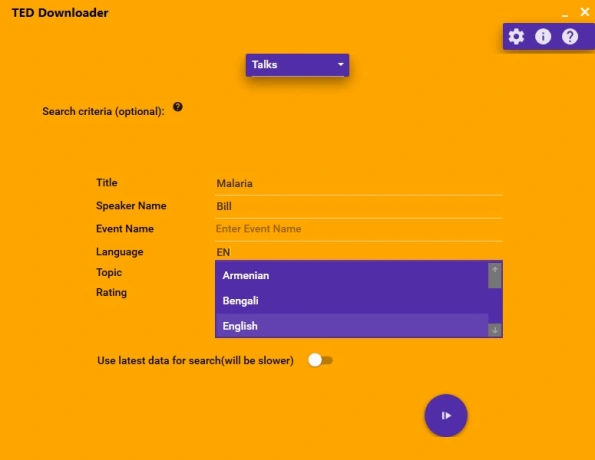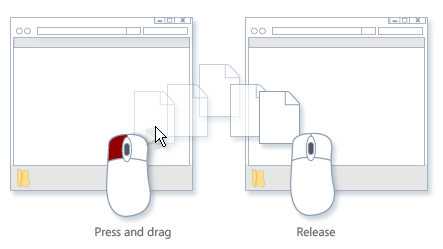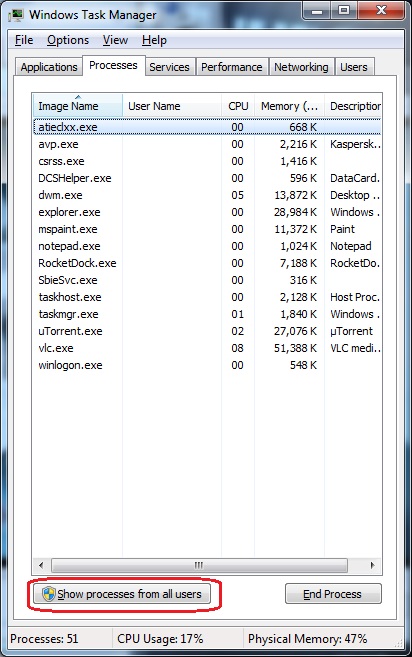Archive
TED Downloader Premium Announcement
4 years, 8 months and 1 day.
94,442 downloads.
That’s how long and useful this project has been. I have tried my level best to fulfil expectations, to make sure every demand is fulfilled. I have had my share of flowery praises and scathing attacks on my ability, depending on whether my app was working or not.
I still remember the first time I had been introduced to TED, I was amazed by the content and wanted to download the videos for later viewing. But there was no way to obtain the videos all in bulk and from that desire, rose the very first version of TED downloader. A simplistic, in the very sense of the word, application which allowed you to just select a video quality and download everything… And I mean everything. I had shared that exe with the intention that maybe someone would find it useful.
The response was overwhelming, people responded back via comments, via email that they really liked the app and provided suggestions on features they would like to see. After that, TED downloader has never looked back. It has gone through multiple iterations, multiple UI changes, multiple functionality changes but it endured. The greatest challenge I faced was the ever changing data source provided by TED but the app still endured, albeit there were delays but still. When, the last iteration happened, the move to TED API, I had thought that the data problems were all but solved. However, that was not to be… TED decided to shut down their API and that necessitated a need for a new iteration.
The new Materialistic TED
Unable to drag and drop any files
Scenario : You click on a file and try to drag it to drop it into an application but you are unable to do so. Try as much as you may, you are not able to drag it. What do you do ??
Solution : You tried to drag a file into an application but it just does not allow you to do so. You try to drag a window, it does not allow you to do so too. You can click and select the file, you can also resize the window but you cannot drag anything. What do you do ??
Always Start Task manager in admin mode
Scenario : You start task manager by right-clicking on the taskbar or by pressing Alt-Ctrl-Del but it always starts in standard mode and does not show processes from all users. You have to click on the button to make it show all and that too, you want the setting to be retained every time you start Task Manager.
Solution : By default, Task Manager does not start in admin mode. When you launch it, it usually starts as shown below and you have to click on the ‘Show processes from all users’ button to show all the processes. While this does work, it does not always start the task manager showing these processes so what do you do ??
Read on…
Mass unblock Files – remove “This file came from another computer…” warnings
Scenario : You have downloaded a file online and now whenever you try to run it, you get a security warning. You want to remove the notification from that file and a bunch of other files but do not want to do it one by one.
Solution : On Windows OS, you will find that when you download files to your local drive, they are not trusted until you go to properties and click the ‘Unblock’ button. This is OK for one or maybe two files but more than that and it goes into the “Micro$oft $ucks for not thinking about this feature” zone……and this happens to me more often than not. Usually, I download the usual libs and binaries from sites that I trust. I download it via my browser and open the files from within it, at this point I most likely dont know where the file was downloaded and if it was a zip where i had extracted it. So now if i’m stopped by windows at every step, I get really pissed at it because there is no simple way to unblock all files in a directory tree.
Different Ways to Lock Windows
It all began the day my computer keyboard got busted. Only the windows icon on my keyboard was gone,I was not able to lock my PC no matter how many times i rammed it :P. Thats when i tried to find various ways to lock your PC without relying on the keyboard. You will be surprised to know that there are several ways to lock your Windows computer, but all of them use the same command line. The method you choose is a matter of personal preference.
Bypass ISP’s blocking certain websites.
It all began the day i moved on to hathway as my ISP, it offers me a great plan but there are certain t&c’s which i came to know recently, it blocks access to certain sites….torrent sites before any of you gets any ideas 🙂
Just bcos the plan they offer is unlimited, they think that they can block access to torrent sites which might limit our usage. Ifthey thought that they would be able to do that then they are so wrong….there are many ways to bypass that like using Proxy sites, proxy addresses, VPNNetworks but i will share with you one way which is the easiest and which helped me.
Use FotoSketcher to reveal your inner artist!
It all began the day when i was looking for a software to convert my pic to appear as if it was a pencil sketch, thats when i came across FotoSketcher. FotoSketcher is an amazing image editing application that allows you to automatically convert your photos into art with just a few simple clicks.
Clearing up Space in Windows
Disclaimer: I’m in no way responsible for what you do to your system, this is ONLY for advanced users who know a little about windows and computers and can reinstall/repair a windows installation if necessary. This has worked for me wonderfully and hopefully will for you to!
NOTE: When I tell you, it’s safe to delete the folder, it means the contents of the folder, DO NOT GO ABOUT DELETING ENTIRE FOLDERS
It all began one day when I was helping a client optimize his system(Yes,….one of the things I do….) and I noticed that his C: Drive was nearly full. The size of the C Drive was 40 GB and nearly 1.3 remained. My client was “Technologically Challenged” (:)), so I doubt that he might have done some installation which might have eaten so much of his space. So I helped him recover space using the methods I document below so that they are useful to you too.
I analyzed the Client machine using a tool called “windirstat”. It showed me a graphical Structure of the files which were very large in size. I am showing you the list of files/folders which occupied a large space on that PC or contained unwanted files and whether you should attempt to remove them or not and if possible why.
A ‘No to all’ button in Windows
It all began the day when i was trying to copy a very huge folder with over 1000’s of files and trying to copy it into an already existing folder with a different structure or so i thought. It all began nice and easy but then it hit a reef. It encountered a folder with the same name, containing files with same name but the contents of those files were entirely different and showed me a dialog asking me whether i want to overwrite the files or let it be. It provided me with the options of ‘Yes’, ‘Yes to All’, ‘No’ or ‘Cancel’