Tedinator V3.8
As promised, I’m providing the updated version which fixes the errors that you have been facing and there are some good news and bad news. Read the change list below to understand them.
The list of changes are as below –
- Move to the TED API – This was a long time coming and I had been putting it off (even when users of the app suggested it) because of limitations on the number of hits per key (2 per second). Tedinator did not rely on the API until now but the data source it relies on has changed drastically and cannot be relied on without incurring a long and huge download, every single time. As a result, I decided to choose the lesser of the two evils and here, we are with the API. The license which I have is a base license and has a limitation of only 2 hits per second. As a result, concurrent users may face some issues when using the App, however, I have tried to make it as intuitive as possible to avoid/recover from these effects (And this is the main reason why the implementation took so much time).
App is in Beta – As a result of the above concurrency issue, I have decided to release the App in Beta. I have tested as much as I could and now, I’m relying on you, my user base to provide me updates as to how the app is working in the field. Do let me know if you encounter any issues while using the Beta version and I will try to fix it expressly. Do note that this app will remain in BETA till the end of this month after which (on 1st November 2015), in the absence of any pending issues, it will automatically move out of Beta.- Dependency on Newtonsoft.Json – The portable executable which was stand-alone till now, now has a dependency on the Newtonsoft dll to parse the API data and as a result the dll needs to be at the same location as the executable, otherwise the app fails to work. I have included the version of the dll on which the app depends in the download I provide. Note: I am trying to resolve this dependency so that you can work with a single executable but i provide no guarantees.
- Updated Progress bars – The progress bars are now more verbose, displaying the size of the file being downloaded and also the progress of the TED data retrieval.


- Export Decommissioning – The export functionality has been decommissioned as it was becoming too much expensive to retain because of the move to the API.
- Miscellaneous things – Do note that because this is a Beta release, you might encounter a general sluggishness (in terms of memory) or minor bugs which I failed to detect. Rest assured that I will address all of them before the final release, but do let me know as and when you find them.
All in all, the new beta release fixes many of the issues faced by you all, adds some functionality and removes some too. I hope that it continues to be as helpful to you as it was before.
Note: Based on the feedback received, the issue with Tedinator’s crash has been resolved and the Latest version is 3.8.5.5 (Special Thanks to Eugene for the tip regarding the issue)
Update: Following further crash reports(this time related to videos not hosted on TED but external sites), the issues have been resolved and a new version (3.8.5.6) has been updated. For videos which are not hosted on TED.com, you should see the below message :
Also, here is the Virustotal scan report of the Updated file.
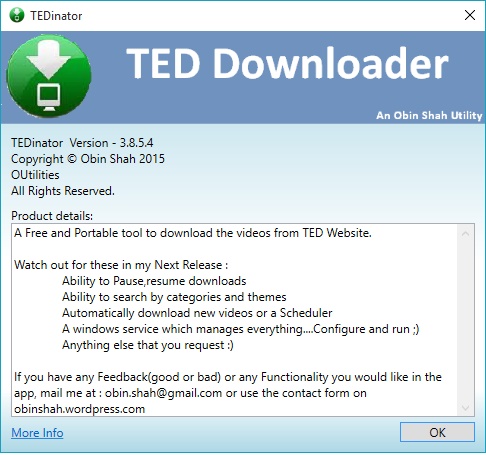
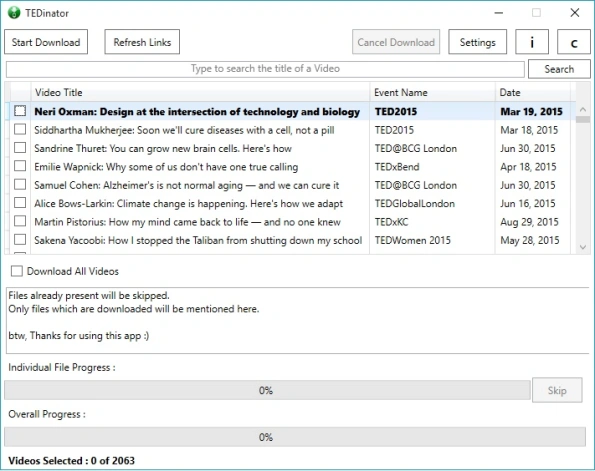


Thanks for the app
Thanks Man…You’re a lifeSaver….
Just to let you know – Avast! Antivirus is reporting that the executable is infected with Win32. gen. Is this a false positive?
Just to let you know that Avast! Antivirus is reporting that the executable is infected with Win32.gen. Is this a false positive?
Hey Andy, thanks for letting me know…apparently some of the antiviruses are flagging it as being infected, I’ll mail them and have it flagged as a false positive.
Rest assured, i spread knowledge not viruses 🙂
Hey Andy, Updated the app…your antivirus should not give the error anymore. Here’s the Virustotal report of the same – https://www.virustotal.com/en/file/f6689567b063b28c406a724213c86a21b825766f05e134c456e92e50640b92b1/analysis/1451935256/
Still can not find the password, can anyone help me ?
Hi Weili,
The password is in the last line of my article (besides the download link) but still here it is – ObinShah. Let me know if you have any other issues.
getting the 422 error…
Hi,
You will have to provide me some more details, what version are you using, the configuration of your machine, etc. Did you try with the latest version linked above ? Also, provide me some screenshots. You can mail the details to me.
nvm, i later saw it only happens in VM’s… I REALLY was not in the mood to boot into windows at the time… not really a problem then. Curiously enough though 3.5 worked fine in a VM
Could Windows 10 cause this not to work? I keep getting TEDinator has stopped working as soon as I try to download any videos. Even just one. Any thoughts would be appreciated.
Hi Jason, you will have to provide me some more details as to…where are you located, which version are you using, is it for any specific videos that you are trying to download ? Also, a screenshot or two would also be appreciated…
Where can I upload screenshots?
Any of the image sharing sites and just provide me the link…that works for me…
Where can I upload screenshot?
Any of the image sharing sites and just provide me the link…that works for me…
Location: U.S.
Version 3.8.5.4
I would like to download all and got the application crash so I tried just the first video to see if it was the all videos causing the issue and it crashed with just the first selected.
I have tried it on the following machines with the same end result:
Windows 10 Pro 64-bit
MacBook Pro
i7-3615QM
8GB RAM
256GB SSD
Windows 10 Pro 64-bit
MacBook Pro
i7-3615QM
16GB RAM
256GB SSD
Windows 10 Pro 64-bit
HP Elite X2 1011 Tablet
M-5Y10c
4GB RAM
128GB SSD
Windows 10 Pro 64-bit
Lenovo T520
i7-2760QM
8GB RAM
256GB SSD
Link to screenshots: http://imgur.com/a/6D2ES
Vid list loads fine
select all vids or first video press Start download
app crashes
Hi…saw the screenshot and really found it strange that this is happening to you…this has been reported by you only…anyways what i will do is provide you a small inspection utility for you to inspect the issue and you will have to provide me the log file it generates…hopefully we will be able to solve this…i will provide the utility by this weekend hopefully…
Hi, I have updated the app, it should solve your issue…Kindly update and let me know if you face any more issues…
No reply link on your latest responses so hopefully this will do. With the new version, selecting all videos and downloading starts and downloads several vids, not sure how many but then crashes again. I suppose I can batch download by month or something when I have time.
OK….that is unexpected…I tested in batches of some 5-10 videos and the troublesome named ones….but not all….
Any idea around which video this happens or perhaps you could give me the count of videos downloaded before the crash happened…also, if try downloading all videos again, it should ideally start from the same point…
anyways, looks like I will have to try with a bigger set….will check and post back…
Folder says it has 261 files in it so that may be the number of vids. Tried again and it downloaded David Sedlak and Sebastian Wernicke but crashed on Aomawa Shields. Hopefully that helps. Thank you for your prompt responses and dedication to this awesome program.
Hi Jason, I tried for the videos you mentioned but they completed successfully. Here is the log:
What is the video quality for which you are downloading ? Still, I will try some more time over the weekend…hopefully we would be able to solve this issue by this sunday, at the most…
Hi Jason, Fixed the issue…can you try now ?? Hopefully, this should work properly for you…if not…do let me know…
It started off well but didn’t get close to finishing. 😦 http://imgur.com/g0T74AI
Damn…I was fairly confident that this would be it…Back to the ol’ drawing board…
But this is weird that it crashed mid download…That is something very strange…I will have a look at it…
getting a crash with the TEDGlobal>London Sept2015 one’s http://pastebin.com/wUcc4R50 win7x64
Is this on the VM or normal machine ??
Normal, VM gives 422 so it won’t get to this point anyway
so…you will have to provide me some details…machine specs, when does the issue happen, some screenshots etc…
Can you fix your sorting by date function? Currently it sorts by Month > Day > Year. (e.g. Apr 2, 2012; Apr 3, 2011; Apr 4, 2010) It should be sorted by Year > Month > Day to be useful (e.g. Apr 4, 2010; Apr 3, 2011, Apr 2; 2012).
Hi,
Yes, this has been reported to me…That would be happening by the next release…cos the API returns string value which was earlier a proper date and that is messing with the sorting…thanks for reporting it.
the password doesn’t work; i’m able to extract the DLL but no dice on Tedinator.exe. i’m on windows 10. i’ve typed in the password, copy/pasted it, still no luck. could you just provide the exe without the password? thanks!
Hi Mahesh,
Can you try downloading the new version, it should fix your problem…do let me know if you encounter any issues.
Crashes. haven’t been able to download a single video. fyi, I also had trouble extracting it but turns out that it was because McAfee was deleting the .exe as soon as it was copied to my folder. i turned off anti-virus and that solved that problem :-).
ok…good…i was going to suggest that only…some of the antiviruses have been flagging the application…i have mailed them but yet to receive a reply…
wait…the crashes are still happening ?? may have misread…
Hi Obin, my TED Downloader also keep on crashing. [But I think I found the cause in the Event Name format used – See below]
Windows 10 does open the program and then finds 2111 videos to download.
I select Download All Videos and then click on the Start Download button upon which I get this message:
TEDinator has stopped working. (Windows tries to find a solution).
Then just : “A problem caused the program to stop working correctly. Windows will close the program and notify you if a solution is available”.
My PC Specs:
Win 10 Pro – 64bit edition.
Intel i7-4790
32Gb RAM
Anti-Virus: Vipre Internet Security (which doesn’t flag the program as a virus b.t.w.)
Crashes even if I disable the AV/Firewall.
POSSIBLE CAUSE?
From what I can tell it happens only when you select Videos to download which contains the > (Greather Than) sign in the Event Name. Of course Windows cannot create a directory with that sign and the program crashes.
Example: Rodrigo Bijou: Governments don’t understand cyber warfare. We need hackers.
Event Name: TEDGlobal>London
I used the previous programs extensively until they changed the TED site. Only recently got the new PC and so want to download the about 2000+ videos I missed out on.
Thank you for the time and effort you put into this. Trust me there are a lot of people out there who really appreciates what you are doing.
Eugene van Heerden
Hi Eugene,
Thanks for the feedback and the probable cause, I will definitely have a look at that, mostly this weekend and let you know.
Thanks.
Hi Eugene, I have updated the app, it should solve your issue…Kindly update and let me know if you face any more issues…
Also, Thanks for the tip about the > sign…that was the issue…
Hi Obin, Yes, that one worked.
I however found it still crashed under the following circumstances.
Sort via the “Date” column.
The first two items then crashes the App, they are:
David Damberger: What happens when an NGO admits failure
Kirk Sorensen: Thorium, an alternative nuclear fuel.
Both are from TEDxYYC on Apr 01,2011. The folder is created correctly.
But the next one in the list downloads fine (TED staff: It’s TED, the Musical)
Then Paul Lewis: How mobile phones helped…. crashes again.
I tested the video listed by Jason Morton too, with no issues experienced.
The Aomawa Shields one downloaded successfully on my PC on 7 January.
Listed as (in app):
Aomawa Shields: How we’ll find life on other planets
Downloaded as:
Aomawa Shields – How we’ll find life on other planets.mp4
I even confirmed that it does download again by deleting the copy I had and re-downloading it successfully (Thus the : in the name is not the cause).
Hi Eugene, Thanks for taking the effort to isolate the issue…I have found the issue, It was with the link extraction module. Can you try now ? I have updated the app…
Hi Obin,
I finally got to two videos again which crashes the program.
Rokia Traore: “Kounandi” – TED2008 Feb 29, 2008
and
Rokia Traore: “M’Bifo” TEDGlobal 2007, Jun 06, 2007
Hey Eugene…ok, I will have a look…Thanks for your analysis…
Hi Obin, I finally manged to download all the videos except the two I mentioned previously. So besides them all the videos downloaded fine.
Could you maybe change the ‘Download All Videos’ function to select all the videos, but then also allow one to de-select certain videos. That would be a short term work-around to skip known ‘problematic’ videos. The only way currently is to manually select all 2132 videos and de-select those problematic ones.
Another option would be to allow selection of the first video and then the last one and then clicking on a button to tick them all. One can then de-select the one’s you know you should not download.
And a timed-download would be super as well for future versions of the program. For those of us whose ISP’s only provides unlimited downloads for certain hours of the day.
Hey Eugene, Great to hear that…I have almost finished the fix for that bug and will be deploying it soon
As for the “select all” checkbox, I will see if something can be done in the next release but just so you know, I tried it earlier, it did not work reliably and it is too much effort than I can gather but still, I will see if I can do something about it. Although, I do not guarantee anything.
Unfortunately when I try to run the program I get this error:
“windows cannot access the specified device, path, or file. You may not have the appropriate permissions to access the item.”
I’ve tried running it as an administrator, that still gave me the same error. I am using a Win. 10 machine. Please help!
Hi Paige,
Unfortunately some Antiviruses have started detecting my application as a virus, it is a false positive, I have written to them but they have not updated their database. I will follow up with them, again, to update their definitions. In the meantime, you can try adding the application to you antiviruses safe list or pause the antivirus for some time to run the application.
Hi Paige,
Disregard my above comment…I have updated the app and it now shows no false positive, here is the relevant virustotal report : https://www.virustotal.com/en/file/f6689567b063b28c406a724213c86a21b825766f05e134c456e92e50640b92b1/analysis/1451935256/
Let me know if you encounter any more issues.
Hi Obin,
Thanks for the tool, have been using it for a couple of years now!
I’m currently using v3.8.5.6 on Win7-32bit using .Net 4.6
Works brilliantly but I do have a problem (crashes) downloading a specific video: “Will Potter – Secret Us Prison 2015-08-25”
Some UI ideas if you are open to suggestions:
1. Shift-Click to select a range of videos to download e.g. like selecting file in windows explorer
2. Instead of “Download All”, make it Select All which should then enable a user to then unselect specific problematic or unwanted videos (I.e. download all but a couple …)
Finally, I really miss the export function as I was using the metadata to feed the videos into all sorts of applications e.g. home podcast server etc. Any chance of bringing it back or at least making the JSON from the API available?
Thanks again for the great tool!
Julian
Hey Julian,
Thanks for the Feedback…I will have a look at the issue…Also, I will have a look at all your suggestions and see if any of them are feasible…
I do have a list of new functionalities to add, including Export but that particular functionality needs to be developed from scratch and to be honest, I am currently swamped to get enough time for anything. Still, I will see what I can do…
No problem and thanks Obin, greatly appreciate everything you’ve done so far!
I really need spanish subtitles. The last version is the only one that gives a list of the videos, but does not support subtitles.
The other versions that support subtitles are not working. They dont search for the list fo the videos.
Hi,
As noted in this post, it is available as a premium feature. You will only be able to get it if you purchase the premium version. Kindly provide me your Mail Id, if you need more details.
HI, my email es
Email Id removed to protect from Spam. How I can download the premium version?Hi martha, I have sent you an email containing the details. Kindly check.
Hello my email is
email-id removed to protect from spam, please give me details of the premium versionawsome, but it seems to crash on certain files. Trying to get everything.. its a struggle
Hello.. i’m have a strange issue i got the app open. However, i’ve let it just sit there and it just says “Please wait. Getting a list of latest available videos from the Ted website…” on the bottom of the app. Doesn’t seem to be doing nothing.
running version 3.8.5.6
windows 7 ultimate 64 bit
SP1
Intel i7 2.90ghz
8gb ram
Microsoft .net Framework 4.6
any help would be greatly appreciated.
oh here’s the screen shot http://s33.postimg.org/szw74igxr/snip.png
Hey dave…I’m working on a new version, which should fix all this issues…Since this version is going to stop working by july, it makes no sense to spend time on fixing this…I’m afraid, you will have to bear with me until the end of june…until which the new app should become available…
Hi Obin,
The strangest thing: Version 3.8.5.6 just downloaded all the videos including the 2 which normally crashed the program eg: Rokia Traore: “Kounandi” and Rokia Traore: “M’Bifo”
Don’t know what changed, maybe the “ao” in Traore was using some weird character previously.
Anyway, the program ran throught all videos without crashing.
Hey Eugene, Glad that it works out…I’m currently working on a new version so am not looking at this…The old version, if I remember correctly does not utilise the API so it might work for now but it would not be reliable…
Hey Eugene, I am have the same issues you have. Am currently using version 3.8.5.6 do you mine telling me how you solve it is it because the newer version of the software or did you use or change anything on your pc?
Hi Eyob.
Sadly, it appears Obin had to abandon development of this great app due to constant changes on the way the videos are hosted.
It is a shame, but I understand Obin had other responsibilities to take care of.
It was a very welcome APP when it worked, but, like in real life, all good things come to an end.
Hi Obin,
Can you send me the information on purchasing the new premium version please.
You should have my e-mail address as part of this, otherwise I can send it to you.
Will pay via Paypal sometime in early August.
And looking forward to the new version sometime at the end of August.
Hi Eugene,
I’ve sent you a mail with the details.
I’m afraid I’m seeing the Windows 10 crash too. I’m using version 3.8.5.6. It happens when I use ‘Download All Videos’. So far – using individual selections seems to be working (I’m working from 2006 to present). I have Avast Antivirus installed with all Shields ‘Disabled’. All Windows updates have been applied (2017-08-19). I can’t find a log file – so I can’t give you any more information about the point at which it’s hanging.
I don’t want to presume – I’m not a professional programmer – but I’m spotting a pattern (influenced by some comments above). Is it just malformed filenames/paths that’s causing the crash? The only videos to have crashed it so far are Rokia Traore: “B’Bifo” TEDGlobal 2007 2007-06-06 and Rokia Traore: “Kounandi” TEDGlobal 2008 2008-02-29. They are unique (so far) in having double quotes. Microsoft say the following characters are not allowed in filenames : ” / \ | ? * (ASCII 0 to 31) (CON, PRN, AUX, NUL, COM1, COM2, COM3, COM4, COM5, COM6, COM7, COM8, COM9, LPT1, LPT2, LPT3, LPT4, LPT5, LPT6, LPT7, LPT8, and LPT9 before the extension) and a period as the final character. Are you stripping these out? https://msdn.microsoft.com/en-gb/library/windows/desktop/aa365247(v=vs.85).aspx
Hi Obin thanks for providing the app. I am having the same issues as Eugene . Am currently using version 3.8.5.6 if there anything you can do to help me ?
I keep getting “Video Download Failed. Reason – The remote server returned an error: (400) Bad Request.” Please help
Same here