Unable to drag and drop any files
Scenario : You click on a file and try to drag it to drop it into an application but you are unable to do so. Try as much as you may, you are not able to drag it. What do you do ??
Solution : You tried to drag a file into an application but it just does not allow you to do so. You try to drag a window, it does not allow you to do so too. You can click and select the file, you can also resize the window but you cannot drag anything. What do you do ??
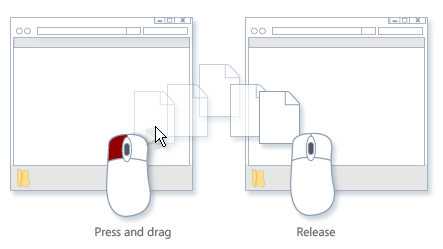
I constantly encounter this problem whenever i am working on a virtual machine which takes away the mouse focus. This sounds too simple to work, but it worked for me:
1) Try to drag a file which does not work.
2) click on the file icon and HOLD the icon with the Left mouse button. Do not let Go.
3) Press Esc while left clicking on it.
That’s it! It was that easy, it has nothing to do with registry entries or installing/uninstalling anything or doing anything else. I think the cause of this is a failed Drag & Drop operation that was tried before which hadn’t exited.
