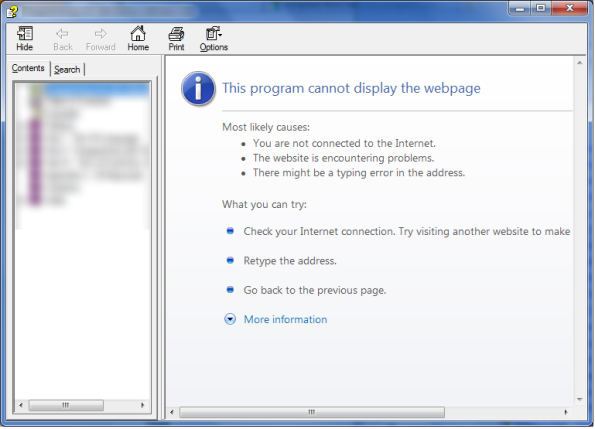.chm file : This program cannot display the webpage error
Scenario : You downloaded a chm file from the internets and when you try to open it, you see the file opening but the content shows “This program cannot display the webpage”. How do you view it ??
Solution : While this is a common problem for those who download .chm files but who does nowadays, right ?? Anyways, When you try to open the file it will open but the pages that will be displayed will have the ‘This program cannot display the webpage’ error as shown below :
So what do you do ?? Actually its quite simple…
Starting with XP SP2, microsoft started blocking chms which were downloaded and since they contain html links the probablity of them linking to something sinister was higher, so they have been blocked but to unblock them, all you have to do is :
1. Navigate to the file in windows explorer.
2. Right click the file and select Properties and then you should see just below the Advance button the Unblock button.
3. Click there and you will be able to see the chm content.
Let me know if you encounter any other problem….till then stay sharp!!!